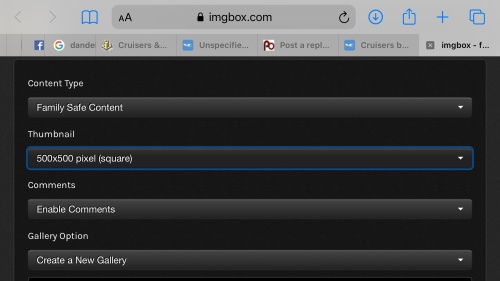Welcome - Nav Help
Hello all, just a quick course on how to get around.
PO.com is in effect 2 sites;
The "home " page is what you land on when you type "peakoil.com" into the address bar of your browser or click on "Peak Oil News" link in the menu sidebar. The home page is like a blog where the staff collects relevant stories and gives a short preview, you can click on a story headline and go to a page containing the entire story. You can type a comment on the story page if the feeling moves you and we urge you to do so.
The other "site" contains the forums.
You can get there by clicking the "PO Forums" link in the menu sidebar, which takes you to an index of the several subforums where you can choose a specific subforum to peruse or post a new topic.
Or you can click on the Forum Post Guest View or Member View (again in the menu sidebar). Depending on whether you are registered or a guest, these return a list of the latest posts in all the various threads - registered members have access to more subforums, archived threads, etc. There is no cost to register and it not only gives you access to all the forums, but it also allows the software to remember you. That way it knows what posts you have read and can show you only the posts you have yet to read.
The Forum Posts Member View is the one I have bookmarked, it show all the latest posts and which ones I haven't read – everything the "guest" view does plus all the members only forums as well. When it's time to start a new thread, I use the PO Forums link to get to the forum index in order choose which subforum I want my thread to appear in. I click on that forum and then the New Topic button and start pontificating!
A couple of other details, you can upload an image file directly from your computer using the Upload attachment tab below the compose window when posting or by using the [img] button and your static connection or an image server like tinypic or imageshack.
If I've made you more confused than you were before just click Post Reply and ask.
PO.com is in effect 2 sites;
The "home " page is what you land on when you type "peakoil.com" into the address bar of your browser or click on "Peak Oil News" link in the menu sidebar. The home page is like a blog where the staff collects relevant stories and gives a short preview, you can click on a story headline and go to a page containing the entire story. You can type a comment on the story page if the feeling moves you and we urge you to do so.
The other "site" contains the forums.
You can get there by clicking the "PO Forums" link in the menu sidebar, which takes you to an index of the several subforums where you can choose a specific subforum to peruse or post a new topic.
Or you can click on the Forum Post Guest View or Member View (again in the menu sidebar). Depending on whether you are registered or a guest, these return a list of the latest posts in all the various threads - registered members have access to more subforums, archived threads, etc. There is no cost to register and it not only gives you access to all the forums, but it also allows the software to remember you. That way it knows what posts you have read and can show you only the posts you have yet to read.
The Forum Posts Member View is the one I have bookmarked, it show all the latest posts and which ones I haven't read – everything the "guest" view does plus all the members only forums as well. When it's time to start a new thread, I use the PO Forums link to get to the forum index in order choose which subforum I want my thread to appear in. I click on that forum and then the New Topic button and start pontificating!
A couple of other details, you can upload an image file directly from your computer using the Upload attachment tab below the compose window when posting or by using the [img] button and your static connection or an image server like tinypic or imageshack.
If I've made you more confused than you were before just click Post Reply and ask.